Utilities
These are utility functions that are not directly related to Roll20 systems. They provide easy methods for everything from processing text and numbers to querying the user for input.
k.capitalize
functionCapitalize each word in a string
- string -
string-The string to capitalize
Returns:
stringundefined
Example
const capitalized = k.capitalize('a word');
console.log(capitalized);// => "A Word"const capitalized = k.capitalize('a word');
console.log(capitalized);// => "A Word"k.commaArray
functionSplits a comma delimited string into an array
- string -
string-The string to split.
Returns:
array- The string segments of the comma delimited list.
k.debug
functionAlias for console.log that only triggers when debug mode is enabled or when the sheet's version is 0. Useful for entering test logs that will not pollute the console on the live sheet.
- force -
boolean-Pass as a truthy value to force the debug output to be output to the console regardless of debug mode.
Returns:
voidundefined
k.escape
functionEncodes data in Base64. This is useful for passing roll information to action buttons called from roll buttons.
- data -
string|object|Array.<any>-The data that you want to Base64 encode
Returns:
string- The encoded data
k.extractQueryResult
functionExtracts a roll query result for use in later functions. Must be awaited as per startRoll documentation. Stolen from Oosh's Adventures with Startroll thread.
- query -
string-The query should be just the text as the
?{and}at the start/end of the query are added by the function. Returns:
Promise- Resolves to the selected value from the roll query
Example
const rollFunction = async function(){
//Get the result of a choose from list query
const queryResult = await extractQueryResult('Prompt Text Here|Option 1|Option 2');
console.log(queryResult);//=> "Option 1" or "Option 2" depending on what the user selects
//Get free form input from the user
const freeResult = await extractQueryResult('Prompt Text Here');
consoel.log(freeResult);// => Whatever the user entered
}const rollFunction = async function(){
//Get the result of a choose from list query
const queryResult = await extractQueryResult('Prompt Text Here|Option 1|Option 2');
console.log(queryResult);//=> "Option 1" or "Option 2" depending on what the user selects
//Get free form input from the user
const freeResult = await extractQueryResult('Prompt Text Here');
consoel.log(freeResult);// => Whatever the user entered
}k.log
functionAn alias for console.log.
- msg -
any-The message can be a straight string, an object, or an array. If it is an object or array, the object will be broken down so that each key is used as a label to output followed by the value of that key. If the value of the key is an object or array, it will be output via
console.table.
k.orderSection
functionOrders a single ID array.
- repOrder -
Array.<string>-Array of IDs in the order they are in on the sheet.
- IDs -
Array.<string>-Array of IDs to be ordered. Aka the default ID Array passed to the getSectionIDs callback
- attributes -
AttributesProxy-The Kscaffold attributes object
- section -
string-the name of the section being ordered. If section and attributes are passed, will return an ordered array that does not include IDs for rows that do not exist.
- casc -
object-the object describing the default state of the sheet.
Returns:
Array.<string>- The ordered id array
k.orderSections
functionOrders the section id arrays for all sections in the sections object to match the repOrder attribute.
- attributes -
attributesProxy-The attributes object that must have a value for the reporder for each section.
- sections -
Array.<object>-Object containing the IDs for the repeating sections, indexed by repeating section name.
k.parseHTMLName
functionParses out the attribute name from the htmlattribute name.
Returns:
stringundefined
Example
//Parse a name
const attrName = k.parseHtmlName('attr_attribute_1');
console.log(attrName);// => "attribute_1"//Parse a name
const attrName = k.parseHtmlName('attr_attribute_1');
console.log(attrName);// => "attribute_1"k.parseMacro
functionParses a macro so that it is reduced to the final values of all attributes contained in the macro. Will drill down up to 99 levels deep. If the string was not parseable, string will be returned with as much parsed as possible.
- mutStr -
string-The string macro to parse
- attributes -
AttributesProxy-The K-scaffold Attributes Proxy
- sections -
Object-The K-scaffold sections object
Returns:
string- The string with all attributes replaced by their values (if possible).
k.parseRepeatName
functionExtracts the section (e.g. repeating_equipment), rowID (e.g -;lkj098J:LKj), and field name (e.g. bulk) from a repeating attribute name.
- string -
string-The string to parse
Returns:
array- Array of matches. Index 0: the section name, e.g. repeating_equipment | Index 1:the row ID | index 2: The name of the attributeReturns:
Array.<string>undefined
Example
//Extract info from a full repeating name
const [section,rowID,attrName] = k.parseRepeatName('repeating_equipment_-8908asdflkjZlkj23_name');
console.log(section);// => "repeating_equipment"
console.log(rowID);// => "-8908asdflkjZlkj23"
console.log(attrName);// => "name"
//Extract info from just a row name
const [section,rowID,attrName] = k.parseRepeatName('repeating_equipment_-8908asdflkjZlkj23');
console.log(section);// => "repeating_equipment"
console.log(rowID);// => "-8908asdflkjZlkj23"
console.log(attrName);// => undefined//Extract info from a full repeating name
const [section,rowID,attrName] = k.parseRepeatName('repeating_equipment_-8908asdflkjZlkj23_name');
console.log(section);// => "repeating_equipment"
console.log(rowID);// => "-8908asdflkjZlkj23"
console.log(attrName);// => "name"
//Extract info from just a row name
const [section,rowID,attrName] = k.parseRepeatName('repeating_equipment_-8908asdflkjZlkj23');
console.log(section);// => "repeating_equipment"
console.log(rowID);// => "-8908asdflkjZlkj23"
console.log(attrName);// => undefinedk.parseTriggerName
functionParses out the components of a trigger name similar to parseRepeatName. Aliases: parseClickTrigger.
Aliases: k.parseClickTrigger
- string -
string-The triggerName property of the
Returns:
array- For a repeating button named `repeating_equipment_-LKJhpoi98;lj_roll`, the array will be `['repeating_equipment','-LKJhpoi98;lj','roll']`. For a non repeating button named `roll`, the array will be `[undefined,undefined,'roll']`Returns:
Array.<string>undefined
Example
//Parse a non repeating trigger
const [section,rowID,attrName] = k.parseTriggerName('clicked:some-button');
console.log(section);// => undefined
console.log(rowID);// => undefined
console.log(attrName);// => "some-button"
//Parse a repeating trigger
const [section,rowID,attrName] = k.parseTriggerName('clicked:repeating_attack_-234lkjpd8fu8usadf_some-button');
console.log(section);// => "repeating_attack"
console.log(rowID);// => "-234lkjpd8fu8usadf"
console.log(attrName);// => "some-button"
//Parse a repeating name
const [section,rowID,attrName] = k.parseTriggerName('repeating_attack_-234lkjpd8fu8usadf_some-button');
console.log(section);// => "repeating_attack"
console.log(rowID);// => "-234lkjpd8fu8usadf"
console.log(attrName);// => "some-button"//Parse a non repeating trigger
const [section,rowID,attrName] = k.parseTriggerName('clicked:some-button');
console.log(section);// => undefined
console.log(rowID);// => undefined
console.log(attrName);// => "some-button"
//Parse a repeating trigger
const [section,rowID,attrName] = k.parseTriggerName('clicked:repeating_attack_-234lkjpd8fu8usadf_some-button');
console.log(section);// => "repeating_attack"
console.log(rowID);// => "-234lkjpd8fu8usadf"
console.log(attrName);// => "some-button"
//Parse a repeating name
const [section,rowID,attrName] = k.parseTriggerName('repeating_attack_-234lkjpd8fu8usadf_some-button');
console.log(section);// => "repeating_attack"
console.log(rowID);// => "-234lkjpd8fu8usadf"
console.log(attrName);// => "some-button"k.pseudoQuery
functionSimulates a query for ensuring that async/await works correctly in the sheetworker environment when doing conditional startRolls. E.g. if you have an if/else and only one of the conditions results in startRoll being called (and thus an await), the sheetworker environment would normally crash. Awaiting this in the condition that does not actually need to call startRoll will keep the environment in sync.
- value -
string|number-The value to return. Optional.
Returns:
Promise- Resolves to the value passed to the function
Example
const rollFunction = async function(){
//Get the result of a choose from list query
const queryResult = await pseudoQuery('a value');
console.log(queryResult);//=> "a value"
}const rollFunction = async function(){
//Get the result of a choose from list query
const queryResult = await pseudoQuery('a value');
console.log(queryResult);//=> "a value"
}k.registerFuncs
functionFunction that registers a function for being called via the funcs object. Returns true if the function was successfully registered, and false if it could not be registered for any reason.
- funcObj -
object-Object with keys that are names to register functions under and values that are functions.
- optionsObj -
object-Object that contains options to use for this registration.
- optionsObj.type -
Array.<string>-Array that contains the types of specialized functions that apply to the functions being registered. Valid types are
"opener","updater", and"default"."default"is always used, and never needs to be passed. Returns:
boolean- True if the registration succeeded, false if it failed.
Example
//Basic Registration
const myFunc = function({trigger,attributes,sections,casc}){};
k.registerFuncs({myFunc});
//Register a function to run on sheet open
const openFunc = function({trigger,attributes,sections,casc}){};
k.registerFuncs({openFunc},{type:['opener']})
//Register a function to run on all events
const allFunc = function({trigger,attributes,sections,casc}){};
k.registerFuncs({allFunc},{type:['all']})//Basic Registration
const myFunc = function({trigger,attributes,sections,casc}){};
k.registerFuncs({myFunc});
//Register a function to run on sheet open
const openFunc = function({trigger,attributes,sections,casc}){};
k.registerFuncs({openFunc},{type:['opener']})
//Register a function to run on all events
const allFunc = function({trigger,attributes,sections,casc}){};
k.registerFuncs({allFunc},{type:['all']})k.sanitizeForRegex
functionReplaces problem characters to use a string as a regex
- text -
string-The text to replace characters in
Returns:
stringundefined
Example
const textForRegex = k.sanitizeForRegex('.some thing[with characters]');
console.log(textForRegex);// => "\.some thing\[with characters\]"const textForRegex = k.sanitizeForRegex('.some thing[with characters]');
console.log(textForRegex);// => "\.some thing\[with characters\]"k.send
functionSends data to another character sheet to cause a change on that sheet. WARNING, this function should not be used in response to an attribute change to avoid spamming the chat with api messages.
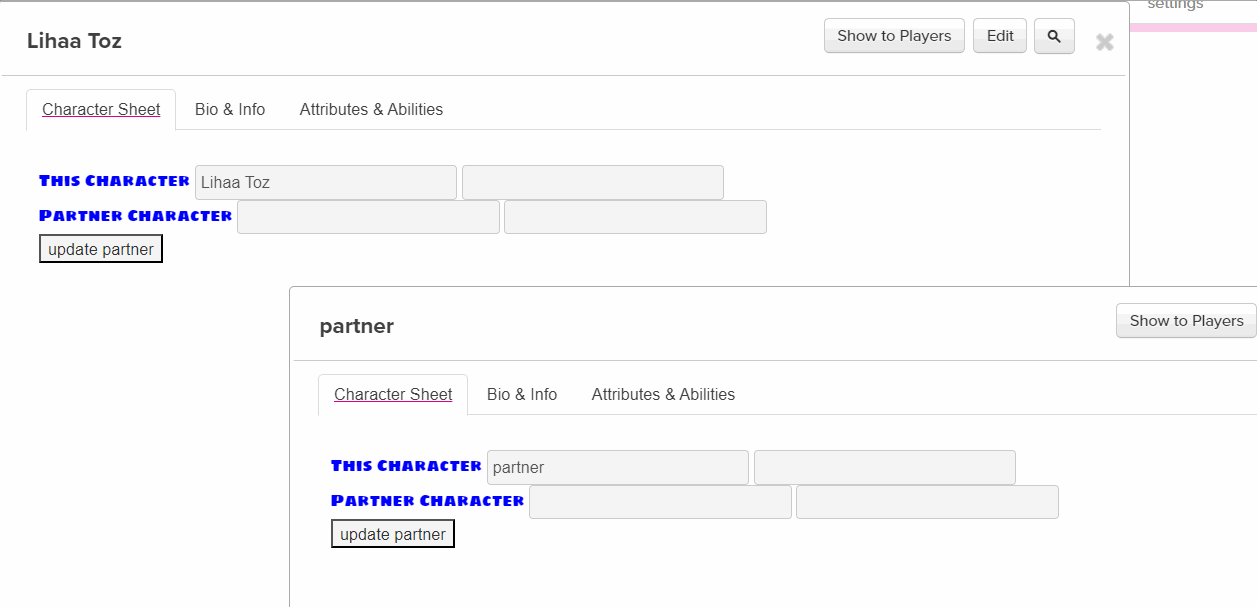
- characterName -
string-The character to connect to
- args -
any-The arguments to pass to the function call no the other sheet. These are passed after the normal destructure object for a K-scaffold function call.
Example
//Function that is called by the source sheet
const dispatchPartner = async function({trigger,attributes,sections,casc}){
const partnerName = await (
attributes.partner_name ?
k.pseudoQuery(attributes.partner_name) :
k.extractQueryResult('Partner name')
);
attributes.partner_name = partnerName;
//passing the attributes of the source sheet
k.send(partnerName,'receivePartner',attributes);
attributes.set();
};
k.registerFuncs({dispatchPartner});
//Function called on target sheet. Partner is the attributes from the source sheet
const receivePartner = function({trigger,attributes,sections,casc},partner){
attributes.from_partner = partner.for_partner;
attributes.partner_name = partner.character_name;
};
k.registerFuncs({receivePartner });//Function that is called by the source sheet
const dispatchPartner = async function({trigger,attributes,sections,casc}){
const partnerName = await (
attributes.partner_name ?
k.pseudoQuery(attributes.partner_name) :
k.extractQueryResult('Partner name')
);
attributes.partner_name = partnerName;
//passing the attributes of the source sheet
k.send(partnerName,'receivePartner',attributes);
attributes.set();
};
k.registerFuncs({dispatchPartner});
//Function called on target sheet. Partner is the attributes from the source sheet
const receivePartner = function({trigger,attributes,sections,casc},partner){
attributes.from_partner = partner.for_partner;
attributes.partner_name = partner.character_name;
};
k.registerFuncs({receivePartner });k.unescape
functionDecodes Base64 encoded strings that were created by the K-scaffold
- string -
string|object|Array.<any>-The string of encoded data to decode. If this is not a string, or is not a string that was encoded by the K-scaffold, it will be returned as is.
Returns:
string|object|Array.<any>undefined
k.value
functionConverts a value to a number, it's default value, or 0 if no default value passed.
- val -
string|number-Value to convert to a number
- def -
number-The default value, uses 0 if not passed
Returns:
number|undefinedundefined
Example
const num = k.value('100');
console.log(num);// => 100const num = k.value('100');
console.log(num);// => 100 K-Scaffold
K-Scaffold